Kurulum ve sorun giderme rehberi
You can find step by step Idena installation guide at idena.site developed by Idena community member @rioda.
Can’t find an answer? Email us at info@idena.io.
Idena kurulumu
- Masaüstünde node'un çalışacağı Idena dosyasını oluşturun
- Idena node son versiyonu indir: idena-node-mac-x.xx.x
- İndirilen dosyayı yeni oluşturulmuş Idena dosyasına taşı
- Terminali aç
- cd yaz, Idena dosyasına geç:
- chmod +x command komutunu yazarak dosyayı yürütülebilir yap:
- Node çalıştırmak:
cd ~/Desktop/Idena
chmod +x idena-node-mac-x.xx.x
./idena-node-mac-x.xx.x
- Download the latest Idena Client and install it
- Idenayı normal bir uygulama gibi aç
- If macOS complains about an unidentified developer please follow the macOS User Guide
Özel anahtar, node ilk kez başlatıldığında otomatik olarak oluşturulur. Özel anahtarı, node'un bulunduğu dizinde bulabilirsiniz:
MacOS (yerleşik node)cd ~/Library/Application\ Support/Idena/node/datadir/nodekey/
open .
%appdata%/Idena/node/datadir/keystore/nodekey
~/.config/Idena/node/datadir/keystore
./datadir/keystore/nodekey
Make sure to backup the nodekey file securely since the current node version x.xx.x does not support private key encryption.
Node'u mevcut adresinizle başka bir bilgisayarda çalıştırmak için, node'unuzun özel anahtarının bir kopyasını alın. Özel anahtar dosyasını, node'un bulunduğu dizinde bulabilirsiniz:
./datadir/keystore/nodekey
Copy the nodekey file to the new location and restart the node
- Install npm
- Get the Idena client source code from the github repository
- Bağımlılıkları (dependencies) yükleyin:
- uygulamayı çalıştır:
npm installnpm run startUzank server'da Idena node çalıştırmak
Idena node çalıştırmak için aşağıdaki minimum VPS yapılandırmasını kullanabilirsiniz:
- Linux/x64
- 2 CPU core
- 2 Gb RAM
- 100 Gb HDD
- 100 Mbps uplink
1. VPS bağlantı noktası (port) ayarlarınızı kontrol edin
Node'unuzun diğer eşler tarafından keşfedilmesine izin vermek için aşağıdaki bağlantı noktasını açın:
40405
The Idena node RPC is running at 9009 port by default. Please make sure that 9009 port is closed. If you want to connect to your node remotely use a tunnel connection.
2. Özel IP adresleri taramasını devre dışı bırakın
Create the following config file at the same folder where the node is located (download example: config.json):
{ "IpfsConf": { "Profile": "server" } }Run the node with the --config parameter:
idena-node-linux-x.xx.x --config=config.json3. Daha fazla ayrıntı
Read tutorial provided by Idena community member @realRioda on the https://idena.site/faq_tutorials...
1. Tünel bağlantısı kurun (PuTTy kullanarak)
- PuTTY'yi yerel bilgisayarınıza yükleyin
- Aşağıdaki tünel yapılandırmasını kullanarak sunucunuza PuTTY ile bağlanın:
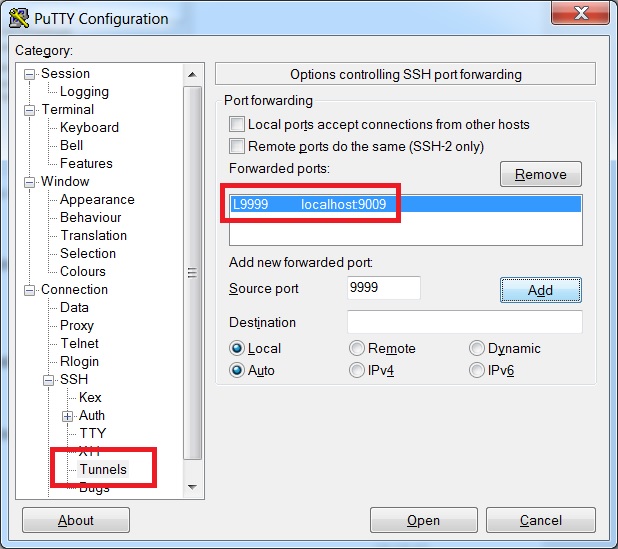
PuTTY tünel bağlantı yapılandırması
ssh kullanımı
You can also setup tunnel connection using ssh:
ssh -L 9999:localhost:9009 YOUR_VPS_IP
2. Specify Idena node connection parameters
- Open Settings page in the Idena app
- Activate
'Connect to remote node'toggle - Specify remote node connection address as follows:
- Specify node api-key parameter for the secure connection.
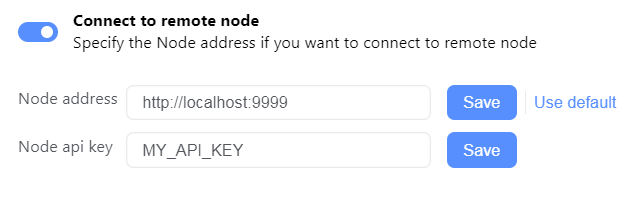
Idena remote node connection settings
http://localhost:9999
Api-key can be found in the following flie:
./datadir/api.key
You can also run the node with a custom api-key using apikey parameter:
idena-node-linux-x.xx.x --apikey=MY_API_KEY
Troubleshooting
Run the node with the lowpower profile parameter specified:
Windows
idena-node-win-x.xx.x.exe --profile=lowpower
macOS
./idena-node-mac-x.xx.x --profile=lowpower
cd ~/Library/Application\ Support/Idena/node/datadir/logs/
open .
%appdata%/Idena/node/datadir/logs/
~/.config/Idena/node/datadir/logs/
The log file can be found in the same directory where the Idena node is located:
./datadir/logs/output.log
Windows
In order to find the Idena client log files, open the following directory in the Windows file explorer:
%appdata%/Idena/Logs/
macOS
In order to find the Idena client log files, type the following in the terminal:
cd ~/Library/Logs/Idenaopen .
